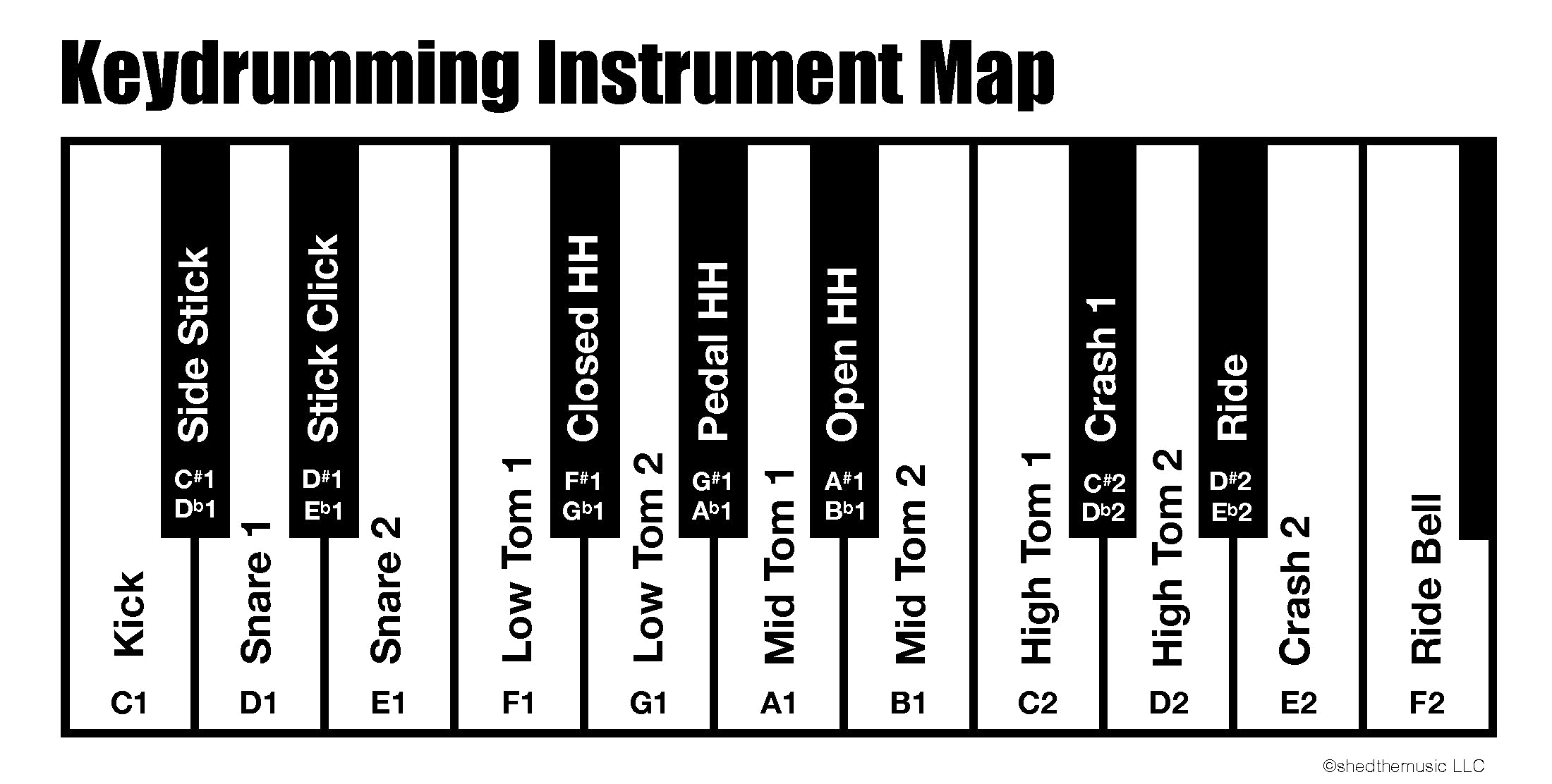2.1 | Reading Grooves
Learn
Each part of the drum set has a specific role in a groove. The kick drum marks the beginning of each measure and is matched by the bass instrument, the snare plays the backbeat, and the hihat or ride cymbal plays a stream of the groove’s subdivision. Drummers will often use the same one or two-measure groove for a song section or the entire song.
Kick: The largest drum of the drumset. The kick drum plays one to four other times each measure, often starting on beat one.
Snare: The snare drum usually plays on the backbeat.
Hihat: Two cymbals connected to a pedal. The hihat usually plays the base subdivision of the groove.
Groove: A pattern that the drumset plays over one or more measures.
Basic Groove
Practice the basic backbeat groove using the dumb machine.
Use the dumb machine to play along with a drumless track.
Extra Practice
Play along with this Pad Drumming Video →.
Work on playing the basic backbeat groove on your legs using this Lap Drumming Video →.
Record
Learn where the drums are on the MIDI keyboard with the image and with This Video →.
Setup the Soundtrap project.
Add new track > Drum and beats track.
Disable the looping function by double-clicking the purple bar over the timeline.
Add a little reverb by clicking on the dragging the reverb knob to the right.
Use the typing keyboard or MIDI keyboard to practice the basic backbeat groove with the drumless track Spotify Playlist.
Typing Keyboard: S = Kick Drum | D = Snare Drum | U = Hihat
Record the basic backbeat groove using the drumless track on Soundtrap.
Press record and play four to eight measure of the groove with or without the metronome.
Check your work by clicking on piano roll and zooming in on your notes.
Different Grooves
Learn new drum patterns from the Groove Library →.
Play along with pop songs using Groove Scores →.
Write a groove with the Blank Beatmap Charts →.
Setup Soundtrap with a drum instrument.
Add new track > Drum + Beats Track > click on instrument to view patches.
Play a groove along with a song from the Sounds Without Drums playlist.
Share to Classroom